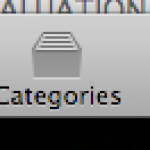Twitterrific 4: Excitement followed by disappointment
Twitterrific 4 for Mac was released on Wednesday. I was excited to download it, because version 3 was getting long in the tooth. For example, it didn’t support retweeting, nor URL shortening. To my dismay, there are two glaring issues with the application. And that has forced me back to version 3. And if that all sounds familiar, it should. I wrote very similar things about Tweetie for Mac back in 2009. You would like Iconfactory would learn from atebits mistake. And on top of that, the developer seemed incredulous that I would ask for the changes.
My first complaint is that to send a tweet, you now have to press option-return or click send. That’s a really bad UI. I want to type, then hit send. The developer tweeted back that its too easy to send an accidental tweet. First, how often does that happen? Second, who cares- let the users figure that out, because that’s what the delete function is for. Third, you can use the enter key, but laptops don’t have that. It makes usability much harder. His response to that was how would a carriage return be input? But, who does that? The tweets I look at almost never have carriage returns. And since that is a lot rarer than just sending a tweet, the options should be reversed. Its a stupid UI decision.
And for some reason, they left out the very useful Growl. The developer has said that if enough people request it, they will bring it back. It looks to me like one of the most requested features on their Twitter account is Growl support, so they better add. Still it is crazy that they took it out in the first place. Growl is exceedingly easy to add to applications- it took me about 15 minutes to add Growl support to SMART Utility. However they also have said they aren’t convinced of its usefulness. Again, that’s crazy. I don’t want to open up the app every time a new tweet comes it. Just show me it briefly.
While writing this review, I found a two more things that are infuriating about Twitterrific 4. When the main window is closed, the app stops updating What kind of decision was that? For version 3, it just hid the window when it was closed, but it still updated in the background. Now, for the same functionality, it has be hid manually. For basic users, hiding and closing should be the same thing. Also, the Dock icon is always there, when it wasn’t in version 3. Okay, so that’s just annoying, but still, another bad UI choice.
So I really hope Iconfactory fixes these bugs in the next version. I really want to support development, but I can with these glaring problems.